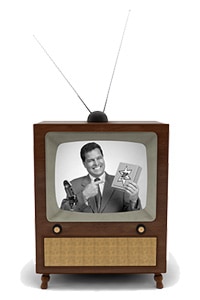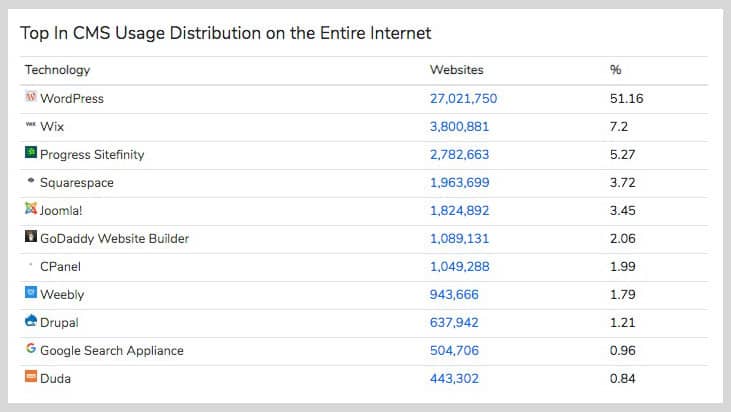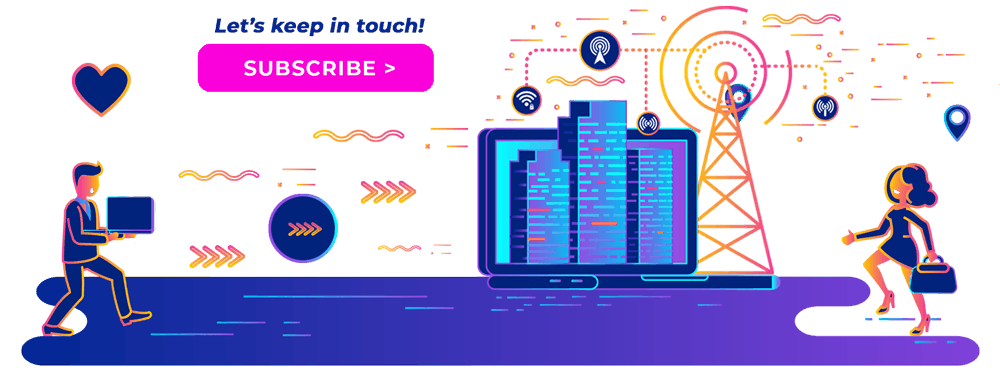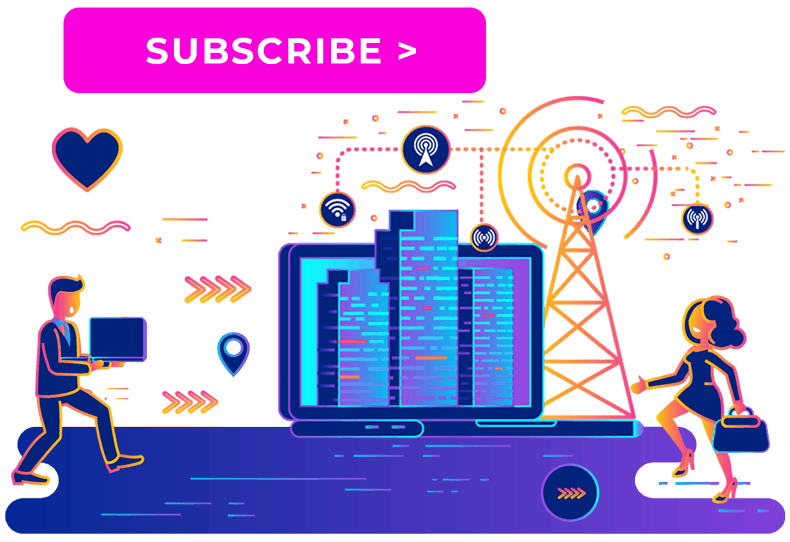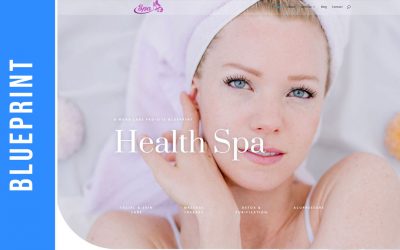Based on the above criteria, we’re down to 3 choices – Wix, Squarespace, and WordPress.
Let me say again – I’m a huge fan of WordPress, and I build all my websites exclusively using the WordPress platform and eco-system – BUT – when the situation warrants it, I always recommend Wix or Squarespace.
If these other platforms work for you – you’ll save time and effort.
HOWEVER ..
There’s a reason why WordPress powers over 34% of all active websites in the world, including 51% of websites using a CMS (content management system).

CMS Usage on the Entire Internet by Builtwith.com
Wix and Squarespace are very successful companies with annual sales in the hundreds of millions. If your goals and requirements fit within their limitations, you’re probably in good hands.
“A Wix website is a walled-garden. If your goals can live within the walls, go for it! Wix is not less expensive, but you’ll save time and effort.”
In other words – there are clear advantages with Wix and Squarespace over WordPress, so long as you can live with the ceiling above you.
It’s very important you understand where that ceiling is, and the fact that it won’t budge when you reach it.
HERE’S THE KEY QUESTION TO ASK YOURSELF:
“What are your goals with a new website?”
I’ve yet to meet a prospective client who could properly articulate an answer – and it’s the first thing I ask, on the very first call.
In truth, we know what we want in the short term – this month, next month – but few put much planning into “where do we expect our website to be in in five years”.
Especially if you have little (or no) experience with:
(1) owning and using a website, and/or
(2) without fully understanding what a website can do (ie. options, functionality, technology), and finally,
(3) what your medium and long term goals look like.
Setting your goals
Setting your goals is no easy task, even if you have experience with websites – so many factors, and so many decisions – but I’ve developed a “Website Worksheet” that will blow your socks off!
I sell it for seven bucks .. the price of a latte.
It’s worth every penny, I promise you.
I guarantee you – if you’re thinking of launching a new website, or a website overhaul, and spend an evening or two with this worksheet – you’ll move forward with confidence and knowledge in what direction you should move, what features and functionality you need, what you can afford, what’s on the wish list, etc.
This is the exact process I use with my “custom website” clients – whether it’s a $6k or $20k project – we go through this process to ensure goals are clearly laid out, and we’re going in the right direction from the beginning.
Ok, the stage is set, let’s dive in!
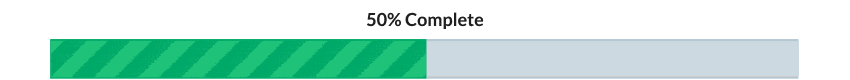
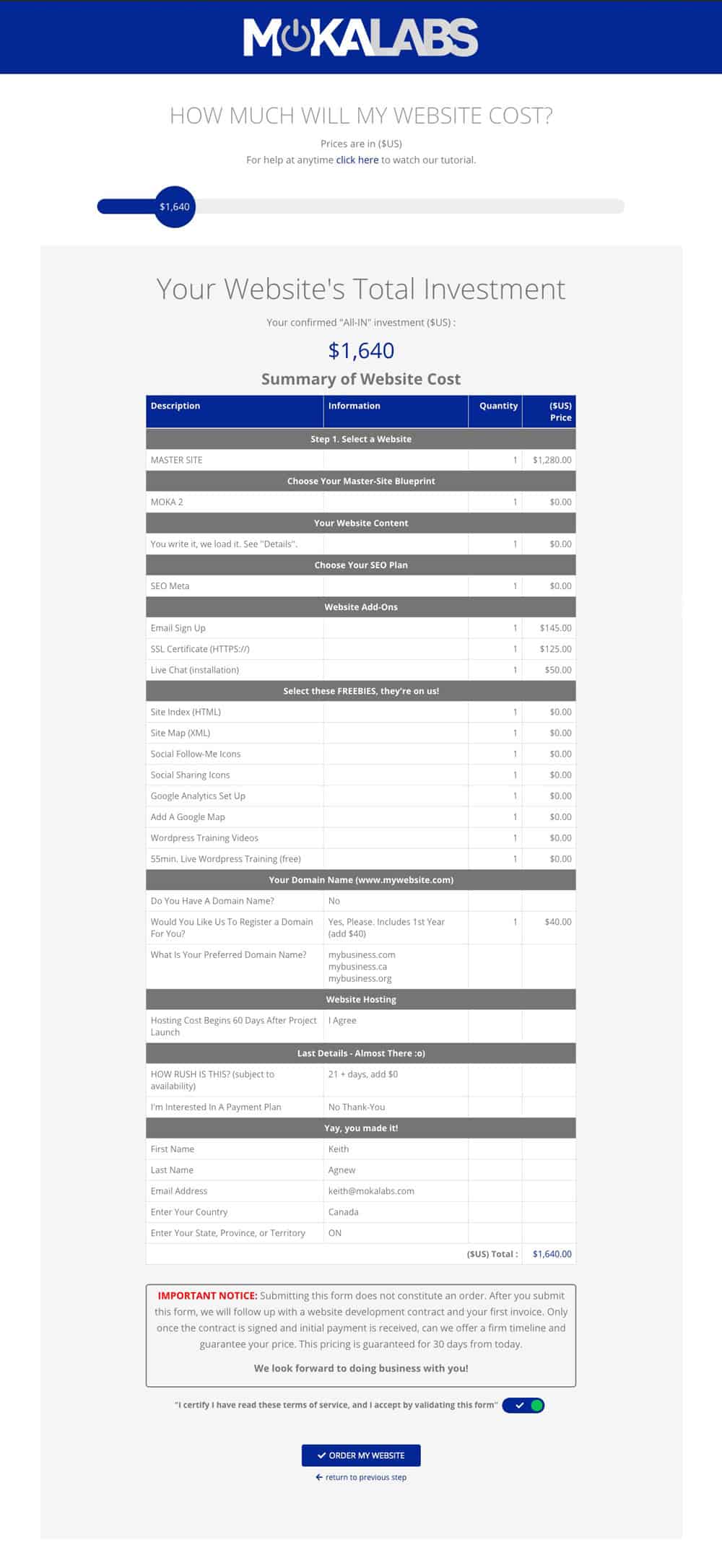
 Keith Agnew is the founder of Moka Labs. Keith is a digital marketer, SEO specialist, and coach. He loves helping brick and mortar businesses leverage the power of the web.
Keith Agnew is the founder of Moka Labs. Keith is a digital marketer, SEO specialist, and coach. He loves helping brick and mortar businesses leverage the power of the web.